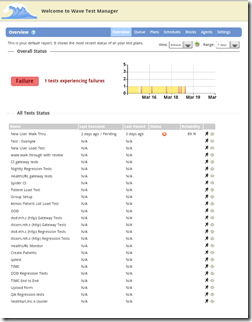
Fortunately there is some good news for smart phone junkies who are also Wave Test Manager users – the next version of Wave Test Manager (1.1) will ship with an optional, mobile optimized interface that you can use to view and manage your tests. The mobile optimized version of this page is far more finger friendly and usable:

Tapping on on one of the Test Plans will bring you a nice graphical view of the Test Plan showing how it has been running and more options:

Not only is this interface much easier to use from a mobile device, it is also much faster due to being built to take advantage of HTML5 Offline Caching abilities of phone browsers1. This even lets you browse your tests if you don’t have a network connection (although it won’t get the latest status from the server unless you’re connected, obviously). The pages are also designed to work well when you save shortcuts to them to the home screen – in which case they will get nice shortcut icons, use the whole screen and behave similarly to native apps in other ways.
These interfaces are still under development but you can start using an early version which will be included in the next beta for Wave Test manager 1.1 quite soon. For now the focus is iPhone and Android compatibility, but if you use different devices, tell us at the Feedback Page so we know where the demand is for support on other platforms.
1 Unfortunately the latest iOS update broke some capabilities of web apps on iOS devices such as the iPhone and iPad. Hopefully Apple will fix these problems soon.
Badboysoftware is the best practice one for all, check once
ReplyDeletewebsphere Online Training